Freelancers face unique challenges in managing their personal identity and security, making effective identity solutions essential. The right tools not only enhance security by protecting sensitive information but also streamline password management, allowing freelancers to focus on their work. When selecting these tools, it’s important to consider user-friendly interfaces, cross-platform compatibility, and affordability to ensure efficient identity management.

What are the best personal identity solutions for freelancers in the UK?
Freelancers in the UK can benefit from several personal identity solutions that enhance security and streamline password management. The best tools provide robust features for storing and managing sensitive information, ensuring freelancers can focus on their work without compromising their security.
LastPass
LastPass is a popular password manager that securely stores passwords and personal information. It offers features such as password generation, secure sharing, and multi-factor authentication, making it suitable for freelancers managing multiple client accounts.
With LastPass, you can access your passwords from various devices, ensuring you have the information you need on the go. The free version provides essential features, while the premium version offers advanced options like dark web monitoring.
1Password
1Password is known for its user-friendly interface and strong security features. It allows freelancers to store not only passwords but also sensitive documents and credit card information securely.
This tool includes a travel mode that hides sensitive data when crossing borders, which is particularly useful for freelancers who travel frequently. The subscription model offers a family plan, making it economical for freelancers who want to share access with family members.
Dashlane
Dashlane combines password management with a built-in VPN for added security. This feature is beneficial for freelancers who often work on public Wi-Fi networks, as it encrypts internet traffic and protects sensitive data.
Dashlane’s intuitive dashboard provides a clear overview of password health and security alerts. The premium version includes dark web monitoring and a password changer tool, which can save time when updating multiple passwords.
Bitwarden
Bitwarden is an open-source password manager that offers a free version with robust features. It allows freelancers to store unlimited passwords and provides end-to-end encryption, ensuring that only you can access your data.
For those needing additional features, the premium version is cost-effective and includes options like two-step login and advanced security reports. Bitwarden’s transparency and community support make it a trusted choice among freelancers.
Zoho Vault
Zoho Vault is part of the Zoho suite of applications and is designed for both individuals and teams. It offers secure password storage, sharing capabilities, and role-based access control, making it ideal for freelancers collaborating with clients or teams.
This tool integrates well with other Zoho applications, providing a seamless experience for freelancers already using Zoho’s ecosystem. The free tier is suitable for individual users, while the paid plans offer enhanced features for teams.

How do personal identity solutions enhance security for freelancers?
Personal identity solutions significantly enhance security for freelancers by protecting sensitive information and ensuring that only authorized individuals can access their accounts. These tools help mitigate risks associated with identity theft and unauthorized access, which are critical concerns for independent workers managing their own businesses.
Data encryption
Data encryption is a crucial security measure that converts sensitive information into a coded format, making it unreadable to unauthorized users. Freelancers should use encryption tools to protect client data, financial records, and personal information, especially when sharing files over the internet.
Common encryption standards, such as AES (Advanced Encryption Standard), are widely adopted and provide strong protection. Freelancers can utilize software like VeraCrypt or BitLocker to encrypt their devices and sensitive files, ensuring that even if data is intercepted, it remains secure.
Two-factor authentication
Two-factor authentication (2FA) adds an extra layer of security by requiring a second form of verification in addition to a password. This can include a text message code, an authentication app, or a biometric scan, making it significantly harder for unauthorized users to gain access to accounts.
Freelancers should enable 2FA on all critical accounts, such as email, banking, and project management tools. Popular 2FA methods include Google Authenticator and Authy, which provide time-based one-time passwords (TOTPs) that enhance account security.
Secure password sharing
Secure password sharing is essential for freelancers who collaborate with clients or team members. Using password managers like LastPass or 1Password allows freelancers to share access to accounts without revealing the actual passwords, maintaining security while facilitating collaboration.
When sharing passwords, freelancers should avoid using email or messaging apps, as these can be intercepted. Instead, utilize the sharing features of password managers, which encrypt the shared information and ensure that only intended recipients can access it.
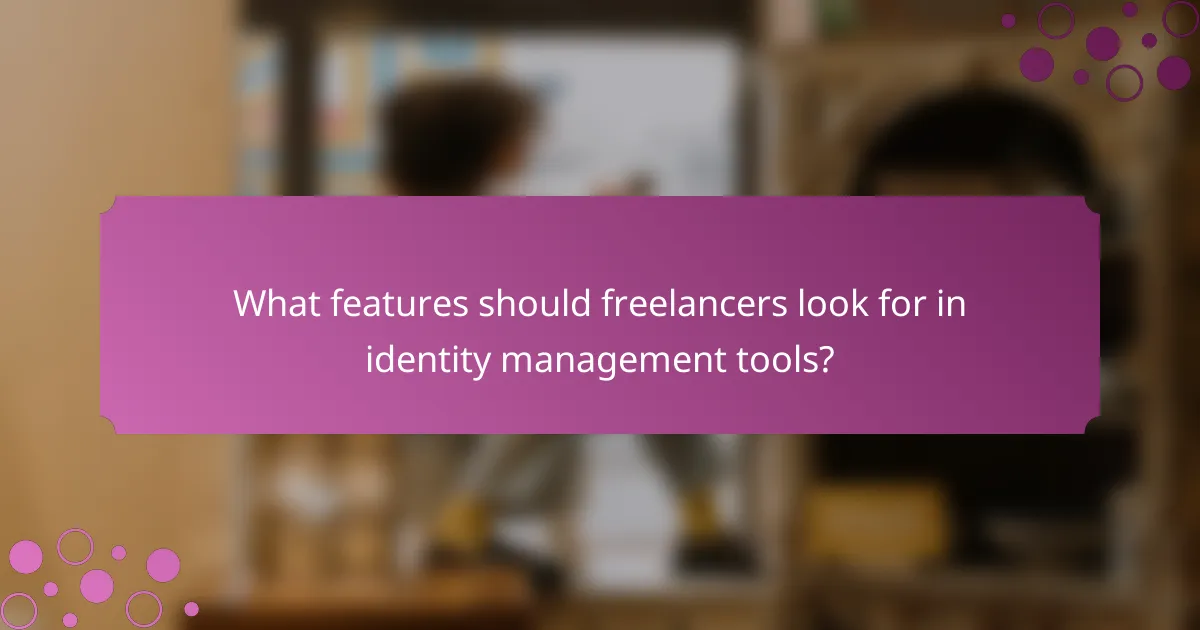
What features should freelancers look for in identity management tools?
Freelancers should prioritize user-friendly interfaces, cross-platform compatibility, and affordable pricing plans when selecting identity management tools. These features ensure that the tools are accessible, versatile, and cost-effective, allowing freelancers to manage their personal identity efficiently.
User-friendly interface
A user-friendly interface is crucial for freelancers who may not have extensive technical skills. Look for tools that offer intuitive navigation, clear instructions, and a clean design. This will minimize the learning curve and allow you to focus on your work rather than figuring out how to use the tool.
Examples of user-friendly features include drag-and-drop functionality, customizable dashboards, and easy access to support resources. Tools that prioritize user experience often lead to higher productivity and less frustration.
Cross-platform compatibility
Cross-platform compatibility ensures that identity management tools work seamlessly across various devices and operating systems. This flexibility is essential for freelancers who may switch between a laptop, tablet, or smartphone while on the go.
When evaluating tools, check if they support popular operating systems like Windows, macOS, iOS, and Android. Additionally, consider whether they offer web-based access, allowing you to manage your identity from any browser without installing software.
Affordable pricing plans
Freelancers often operate on tight budgets, making affordable pricing plans a key consideration. Look for tools that offer tiered pricing based on features, allowing you to choose a plan that fits your needs without overspending.
Many identity management tools provide free trials or basic versions at no cost, enabling you to test their functionality before committing financially. Compare the features included in each pricing tier to ensure you get the best value for your investment.
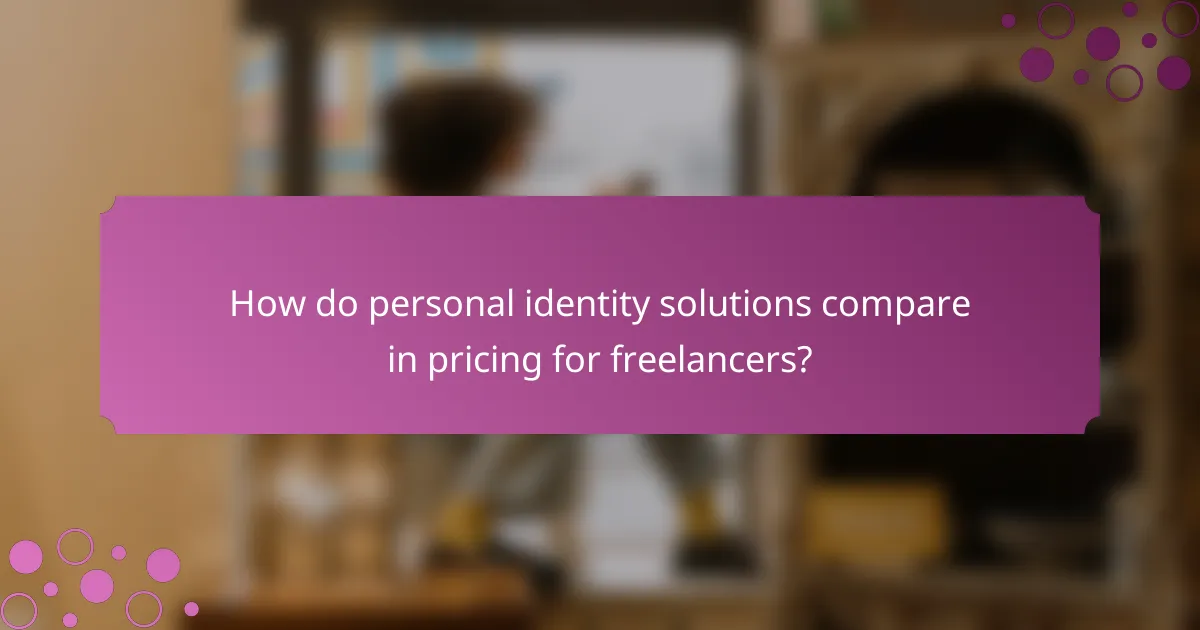
How do personal identity solutions compare in pricing for freelancers?
Personal identity solutions vary significantly in pricing for freelancers, depending on features and subscription models. Many tools offer tiered pricing, allowing freelancers to choose plans that best fit their budget and needs.
LastPass pricing tiers
LastPass provides several pricing tiers, including a free version with basic features and premium options that enhance security and usability. The premium plan typically costs around $3 to $4 per month, while family plans may offer additional savings for multiple users.
Freelancers should consider the features included in each tier, such as password sharing, dark web monitoring, and multi-factor authentication. Upgrading to premium can be beneficial for those handling sensitive client information.
1Password subscription costs
1Password offers a subscription model starting at approximately $2.99 per month for individuals, with a family plan available for about $4.99 per month. This tool is known for its robust security features, including end-to-end encryption and travel mode.
Freelancers should evaluate whether the advanced security features justify the cost, especially if they manage multiple accounts or sensitive data. The free trial can help assess its fit before committing to a subscription.
Dashlane free vs premium
Dashlane provides a free version with limited features, allowing users to store a small number of passwords. The premium version, priced around $4.99 per month, includes unlimited password storage, VPN services, and dark web monitoring.
Freelancers should weigh the benefits of the premium features against their needs. If managing numerous passwords is essential, upgrading to premium can save time and enhance security. However, for those with fewer requirements, the free version may suffice.
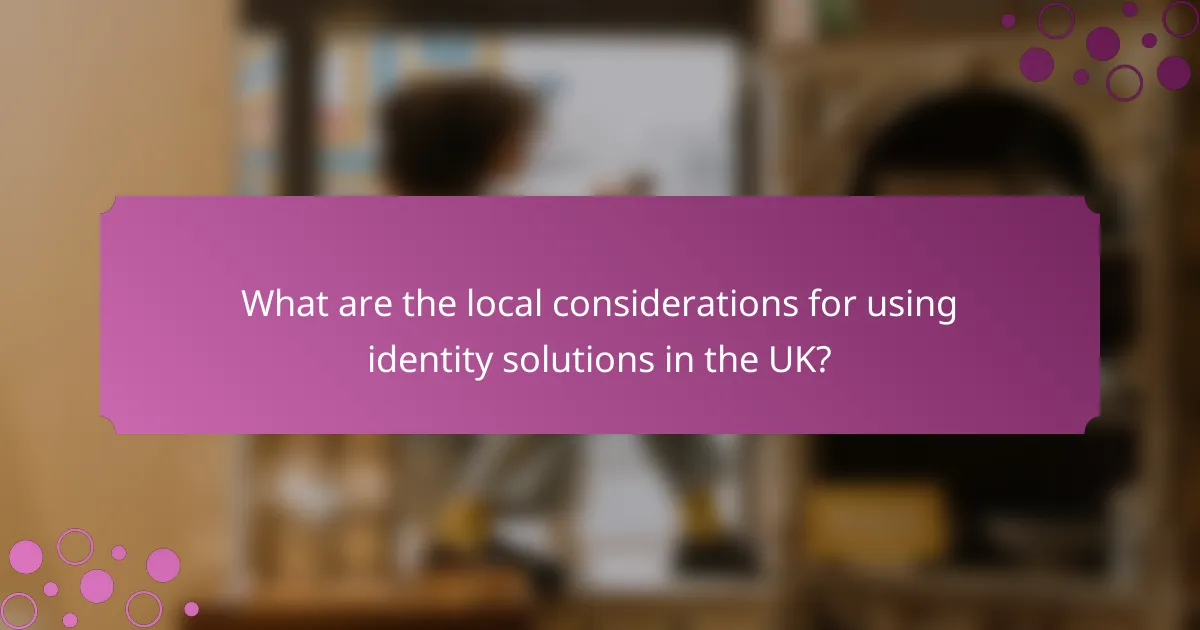
What are the local considerations for using identity solutions in the UK?
When using identity solutions in the UK, freelancers must consider compliance with local regulations, particularly GDPR, and the availability of local customer support. These factors can significantly influence the effectiveness and reliability of identity management tools.
GDPR compliance
GDPR compliance is crucial for any identity solution operating in the UK. This regulation mandates strict guidelines on data protection and privacy, requiring businesses to ensure that personal data is processed lawfully and transparently. Freelancers should select identity solutions that provide clear documentation on their compliance status and data handling practices.
To ensure compliance, freelancers should verify that the identity solution includes features such as data encryption, user consent management, and the ability to delete personal data upon request. Regular audits and updates to the solution can help maintain compliance as regulations evolve.
Local customer support
Having access to local customer support can greatly enhance the user experience for freelancers using identity solutions. Local support teams can provide timely assistance and understand specific regional issues that may arise. This is particularly important for resolving technical problems quickly and effectively.
Freelancers should look for identity solutions that offer support during UK business hours and in the English language. Additionally, consider platforms that provide multiple support channels, such as phone, email, and live chat, to ensure help is readily available when needed.

What are the emerging trends in personal identity solutions for freelancers?
Emerging trends in personal identity solutions for freelancers focus on enhancing security, streamlining verification processes, and increasing control over personal data. As the gig economy expands, tools that facilitate secure identity management are becoming essential for freelancers to establish trust with clients and protect their information.
Decentralized Identity Systems
Decentralized identity systems allow freelancers to manage their identities without relying on centralized authorities. These systems use blockchain technology to create secure, verifiable credentials that freelancers can share selectively with clients. This approach enhances privacy and reduces the risk of identity theft.
Freelancers can utilize platforms like Sovrin or uPort to create and manage their decentralized identities. By doing so, they maintain control over their personal information while providing clients with the necessary verification of their skills and experience.
Digital Identity Verification Tools
Digital identity verification tools are increasingly being adopted to streamline the onboarding process for freelancers. These tools often use biometric data, such as facial recognition or fingerprints, to confirm identities quickly and securely. This trend helps reduce fraud and build trust between freelancers and clients.
Popular services like Jumio and Veriff offer comprehensive identity verification solutions that can be integrated into freelance platforms. Freelancers should consider using these tools to enhance their credibility and ensure a smoother engagement process with clients.
Privacy-First Identity Solutions
Privacy-first identity solutions prioritize user control over personal data, allowing freelancers to share only the information necessary for specific transactions. These solutions often include features like data minimization and user consent management, ensuring compliance with regulations such as GDPR.
Freelancers can explore tools like MyData or Solid, which empower users to manage their data effectively. By adopting privacy-first solutions, freelancers can protect their sensitive information while still meeting client requirements.
Integration with Payment Platforms
Integration of identity solutions with payment platforms is becoming crucial for freelancers. This trend simplifies the payment process by linking verified identities directly to payment accounts, reducing the risk of fraud and ensuring timely transactions.
Freelancers should look for platforms that offer seamless integration with popular payment systems like PayPal or Stripe. This not only enhances security but also improves the overall client experience, making it easier to receive payments for services rendered.


