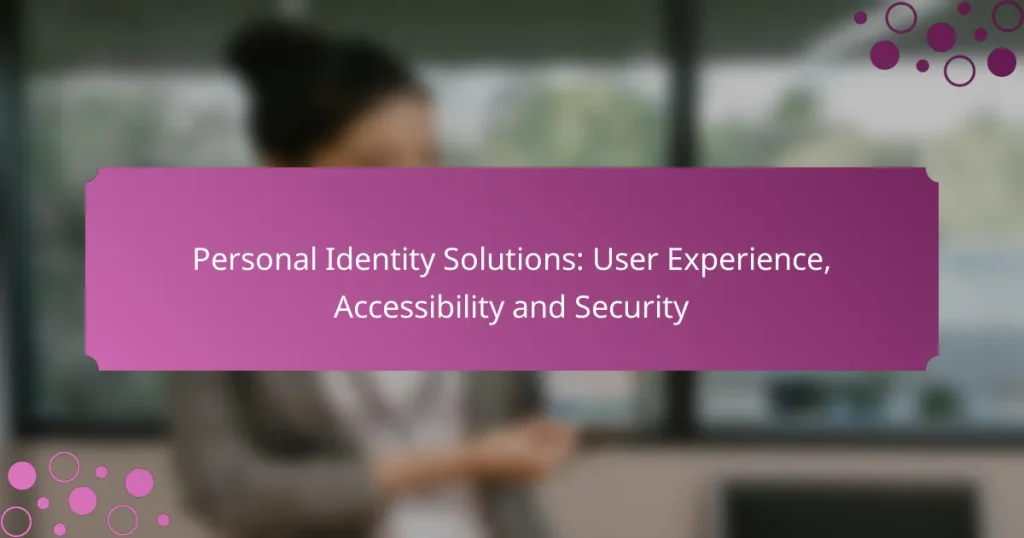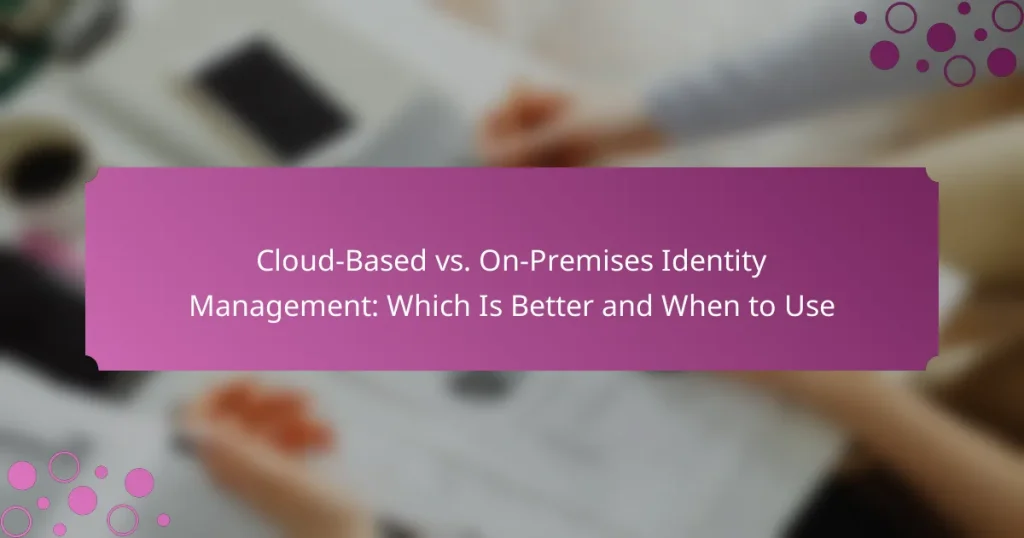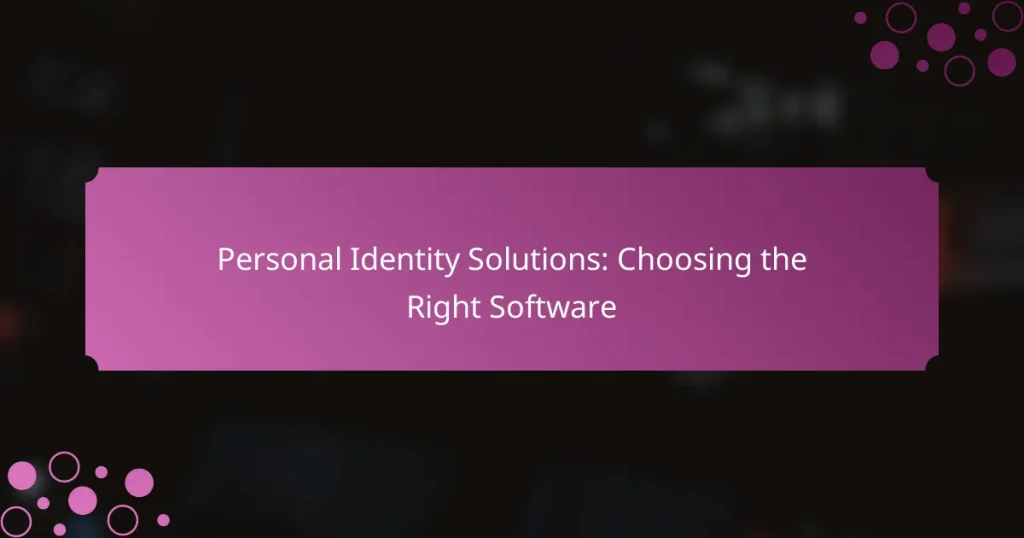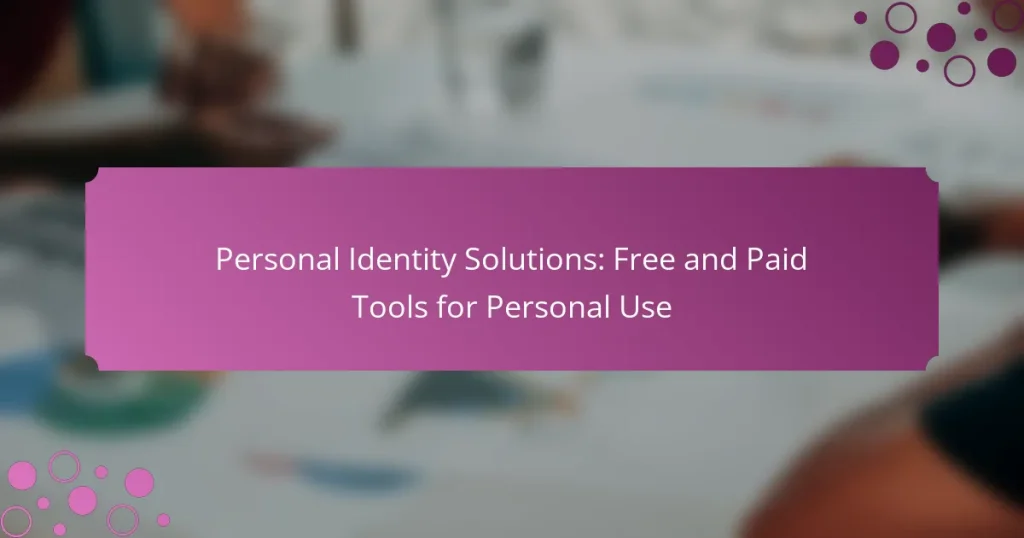Personal identity solutions are essential for organizations looking to enhance security and streamline user access. These identity management tools offer features such as single sign-on and multi-factor authentication, ensuring compliance with regulations while protecting sensitive data. By prioritizing the right functionalities, businesses can effectively manage user identities and reduce security risks.
Cloud-Based vs. On-Premises Identity Management: Which Is Better and When to Use
Personal Identity Solutions: Choosing the Right Software
Personal Identity Solutions: Enhancing Customer Trust and Engagement
Personal Identity Solutions: Benefits of Integration with Existing Systems
Personal Identity Solutions: Free and Paid Tools for Personal Use
Personal Identity Solutions: Top Tools for Freelancers
What are the best identity management tools in the UK?
The best identity management tools in the UK include solutions that streamline user access, enhance security, and comply with local regulations. Key players in this space offer features like single sign-on, multi-factor authentication, and user lifecycle management to meet diverse business needs.
Okta
Okta is a leading identity management tool that provides comprehensive solutions for user authentication and access management. It offers features such as single sign-on (SSO), multi-factor authentication (MFA), and lifecycle management, making it suitable for organizations of various sizes.
Okta’s user-friendly interface and extensive integration capabilities with thousands of applications simplify the management of user identities. Businesses can benefit from its robust security measures, which help in protecting sensitive data while ensuring compliance with regulations like GDPR.
Microsoft Azure Active Directory
Microsoft Azure Active Directory (Azure AD) is a cloud-based identity management service that integrates seamlessly with Microsoft products and services. It provides features such as SSO, MFA, and conditional access policies to enhance security and user experience.
Azure AD is particularly beneficial for organizations already using Microsoft 365, as it allows for streamlined user management and access control. Its scalability makes it suitable for both small businesses and large enterprises, and it supports compliance with UK data protection laws.
OneLogin
OneLogin is an identity management platform that focuses on simplifying user access while enhancing security. It offers SSO, MFA, and user provisioning features, making it a strong choice for businesses looking to improve their identity management processes.
OneLogin’s intuitive dashboard and extensive application integrations allow for easy management of user identities. Its robust security features help organizations comply with regulations and protect against unauthorized access.
Auth0
Auth0 is a flexible identity management solution that caters to developers and businesses alike. It provides customizable authentication and authorization services, including SSO and MFA, which can be tailored to specific application needs.
With its developer-friendly approach, Auth0 allows for quick integration into various applications. This adaptability makes it ideal for startups and enterprises looking to implement secure identity management without extensive overhead.
Ping Identity
Ping Identity specializes in providing identity solutions that enhance security and user experience across multiple platforms. Its offerings include SSO, MFA, and API security, making it suitable for organizations with complex identity needs.
Ping Identity’s focus on enterprise-level security features helps businesses protect sensitive information while ensuring compliance with industry standards. Its ability to integrate with various applications and services makes it a versatile choice for identity management in the UK.
How do identity management tools enhance security?
Identity management tools enhance security by implementing various mechanisms that protect user identities and sensitive data. These tools help organizations manage access, monitor activities, and ensure compliance with security standards.
Multi-factor authentication
Multi-factor authentication (MFA) adds an extra layer of security by requiring users to provide two or more verification factors to gain access. This could include something they know (like a password), something they have (like a smartphone), or something they are (like a fingerprint).
Implementing MFA significantly reduces the risk of unauthorized access, as it makes it much harder for attackers to compromise accounts. Organizations should consider using MFA for all critical systems and sensitive data access.
Access controls
Access controls determine who can view or use resources in a computing environment. By setting strict permissions based on user roles, organizations can limit access to sensitive information only to authorized personnel.
Effective access control policies should include regular reviews and updates to ensure they align with current organizational needs. It is advisable to implement the principle of least privilege, granting users only the access necessary for their roles.
Real-time monitoring
Real-time monitoring involves continuously tracking user activities and system events to detect suspicious behavior. This proactive approach allows organizations to identify potential security breaches as they occur.
Utilizing automated tools for real-time monitoring can enhance response times and reduce the impact of security incidents. Organizations should set up alerts for unusual activities and regularly analyze logs to maintain a robust security posture.
What features should I look for in identity management solutions?
When selecting identity management solutions, prioritize features that enhance security, streamline user access, and ensure compliance with regulations. Key functionalities include user provisioning, single sign-on, and compliance reporting, which collectively improve efficiency and reduce risks.
User provisioning
User provisioning automates the process of creating, managing, and deleting user accounts across various systems. This feature ensures that users have appropriate access rights based on their roles, which helps in minimizing security risks associated with unauthorized access.
Consider solutions that offer role-based access control (RBAC) to simplify user management. For example, a company might set up predefined roles like “employee,” “manager,” or “administrator,” allowing for quicker onboarding and offboarding processes.
Single sign-on
Single sign-on (SSO) allows users to access multiple applications with one set of credentials, enhancing user experience and security. By reducing the number of passwords users must remember, SSO decreases the likelihood of password-related security breaches.
When evaluating SSO solutions, look for compatibility with various applications and platforms. A good SSO system should support both cloud-based and on-premises applications, making it versatile for different organizational needs.
Compliance reporting
Compliance reporting features help organizations track and document user access and activities to meet regulatory requirements. This functionality is crucial for industries subject to strict regulations, such as finance and healthcare, where data protection is paramount.
Choose identity management tools that provide automated reporting capabilities to simplify audits and compliance checks. Regular reports can help identify potential security gaps and ensure adherence to standards like GDPR or HIPAA, depending on your locale.
How to choose the right identity management tool for my business?
Choosing the right identity management tool involves assessing your business’s specific needs, including size, integration capabilities, and budget. A well-suited tool can streamline user access and enhance security, ultimately supporting your operational goals.
Assess business size
Understanding your business size is crucial when selecting an identity management tool. Smaller businesses may benefit from simpler, cost-effective solutions, while larger organizations often require more robust systems that can handle complex user hierarchies and extensive data management.
Consider the number of users and the scale of operations. For instance, a company with fewer than 50 employees might opt for a basic tool, while one with thousands of users may need an enterprise-level solution that supports advanced features like single sign-on and multi-factor authentication.
Evaluate integration capabilities
Integration capabilities are essential for ensuring that the identity management tool works seamlessly with your existing systems. Look for tools that can easily connect with your current software, such as customer relationship management (CRM) systems, human resources management systems, and cloud applications.
Check for compatibility with popular platforms and APIs. A tool that supports standard protocols like SAML or OAuth can simplify integration and enhance user experience. Avoid tools that require extensive customization, as this can lead to increased costs and implementation time.
Consider budget constraints
Budget constraints play a significant role in choosing an identity management tool. Determine your budget range and evaluate the total cost of ownership, including licensing fees, implementation costs, and ongoing maintenance expenses.
Many tools offer tiered pricing based on features and user numbers. For example, a basic plan might start at around $5 to $10 per user per month, while more advanced options can exceed $20 per user. Be cautious of hidden costs and ensure that the tool provides value for your investment.
What are the pricing models for identity management tools?
Identity management tools typically utilize various pricing models to accommodate different organizational needs and budgets. The most common models include subscription-based pricing, per-user pricing, and tiered pricing plans, each with its own advantages and considerations.
Subscription-based pricing
Subscription-based pricing involves paying a recurring fee, usually monthly or annually, for access to identity management tools. This model allows organizations to budget effectively, as costs are predictable and can scale with usage. Many providers offer different subscription levels, which can include basic features at a lower cost and premium features at a higher rate.
For example, a basic subscription might start around $10 to $30 per user per month, while premium plans could range from $50 to $100 or more, depending on the features included. It’s essential to assess the specific needs of your organization to choose the right subscription level.
Per-user pricing
Per-user pricing charges organizations based on the number of users accessing the identity management system. This model is beneficial for companies with fluctuating user counts, as costs can be adjusted according to the actual number of users. It allows for flexibility, especially for businesses that may scale up or down frequently.
Typically, per-user pricing can range from $5 to $50 per user per month, depending on the complexity of the features offered. Organizations should consider their user base and potential growth when opting for this pricing model to avoid unexpected costs.
Tiered pricing plans
Tiered pricing plans offer multiple levels of service, each with a set of features and corresponding price points. This model allows organizations to select a plan that best fits their size and requirements, from basic functionality to more advanced features. Tiered plans can be particularly advantageous for larger organizations that need more comprehensive identity management solutions.
For instance, a basic tier might cost around $15 per user per month, while higher tiers with additional features could reach $75 or more. Organizations should evaluate the features included in each tier to ensure they are not overpaying for unnecessary capabilities while still meeting their identity management needs.
What are the compliance requirements for identity management in the UK?
In the UK, compliance requirements for identity management primarily involve adherence to data protection laws, particularly the UK General Data Protection Regulation (UK GDPR) and the Data Protection Act 2018. Organizations must ensure that personal data is processed lawfully, transparently, and securely.
Understanding UK GDPR
The UK GDPR sets forth principles that govern how personal data should be handled. Organizations must collect data for legitimate purposes, ensure accuracy, and limit retention to what is necessary. Compliance involves implementing appropriate technical and organizational measures to protect data from breaches.
For example, businesses must conduct Data Protection Impact Assessments (DPIAs) when processing high-risk data. This proactive approach helps identify and mitigate risks associated with data processing activities.
Data Protection Act 2018
The Data Protection Act 2018 complements the UK GDPR by providing specific provisions for processing personal data in the UK. It includes regulations on the processing of sensitive data, such as health information, and outlines the rights of individuals regarding their data.
Organizations must appoint a Data Protection Officer (DPO) if they process large amounts of personal data or handle sensitive categories of data. The DPO ensures compliance and acts as a point of contact for data subjects and the Information Commissioner’s Office (ICO).
Best Practices for Compliance
To ensure compliance with identity management regulations, organizations should implement robust data governance frameworks. This includes regular training for employees on data protection principles and the importance of safeguarding personal information.
Conduct regular audits of data processing activities.
Establish clear data retention policies.
Implement strong access controls to limit data exposure.
Common pitfalls include failing to document data processing activities and neglecting to update privacy notices. Organizations should regularly review and update their compliance strategies to adapt to changing regulations and best practices.